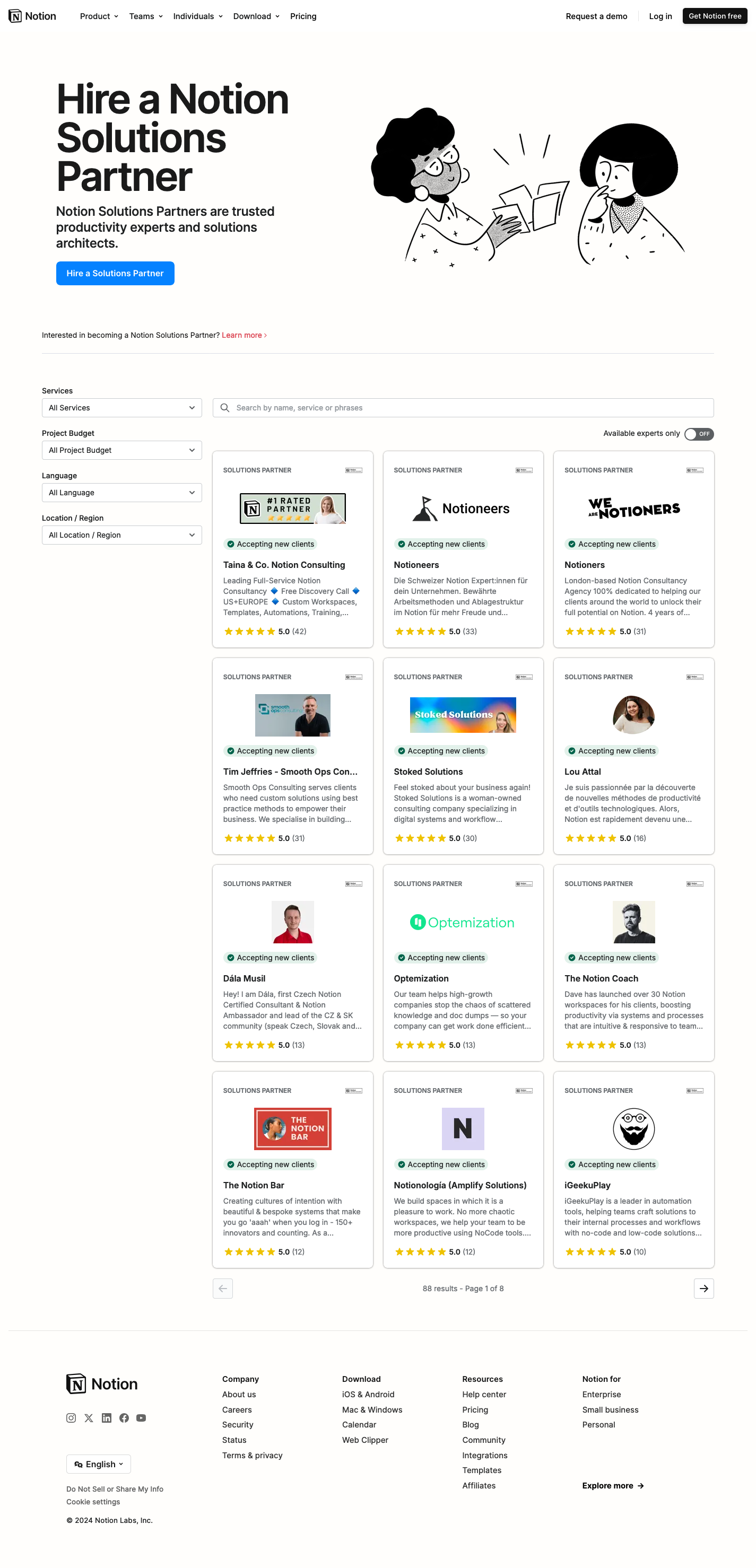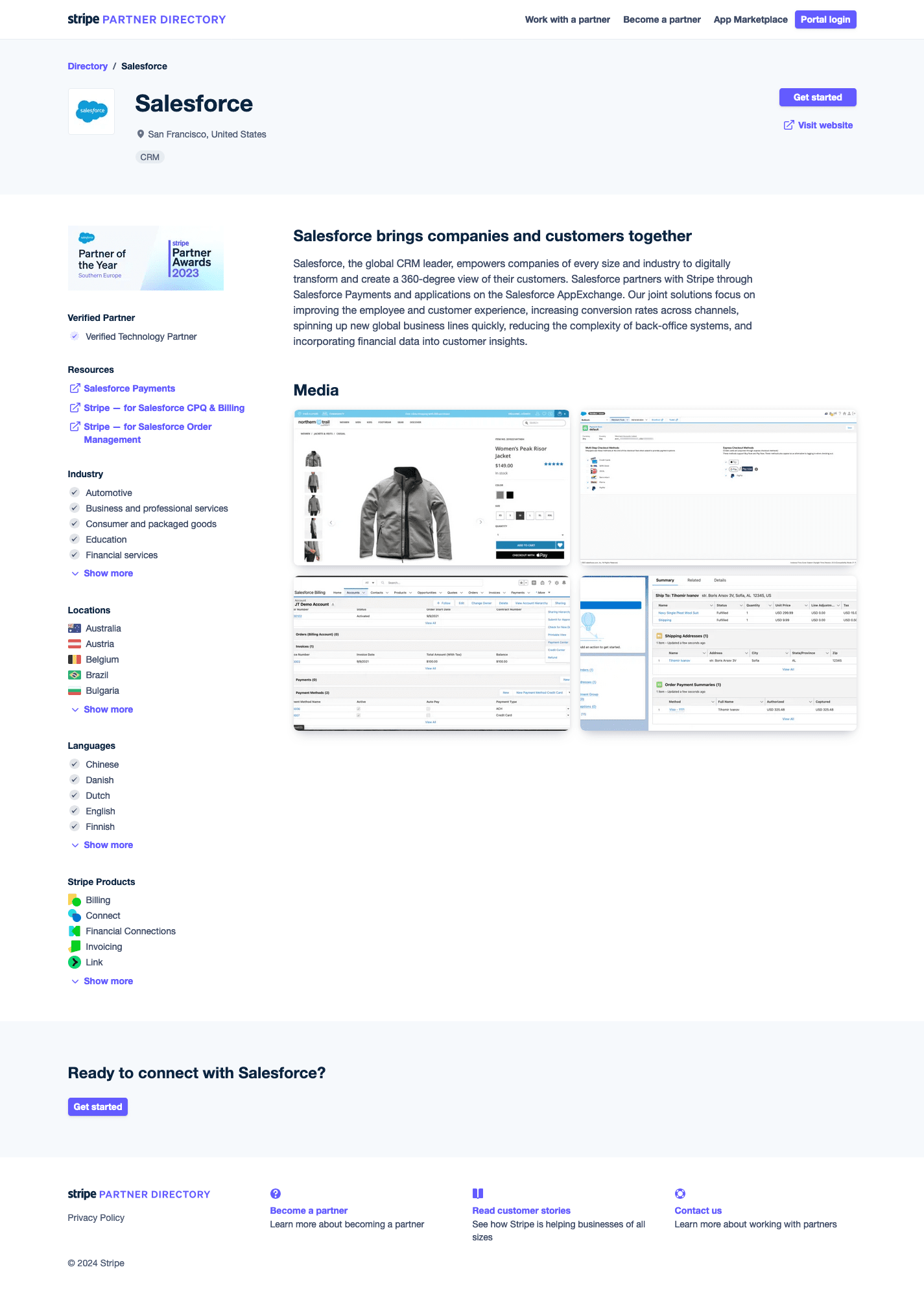PartnerPage Partner Directory
Employer: PartnerPage
Role: Lead UX/UI Designer
Date: 2020 – 2024
Skills: UX/UI design, Design systems, Prototyping
Tools: Figma, Storybook, Tailwind
Echobind’s profile on Stripe’s partner directory
Introduction
PartnerPage helps SaaS vendors promote their partners by increasing visibility—helping both customers and partners achieve their goals—while reducing the workload on internal engineering and customer success teams. PartnerPage offers extensive customization for vendors to manage and showcase their partners consistently on their directory, where specific types of partners can be searched for by category, expertise, or other specific metrics.
Problem
PartnerPage needed to build a turnkey solution to serve software vendors, trusted partners, and their customers. With modern brands requiring consistent surfaces for their customers, we knew customization would be a big part of helping their users feel at home when using PartnerPage directories. Additionally, customers would need the partner profiles be a source of helpful and pertinent information for customers, whether they were trying to find help with consulting at a high-level or were shopping for help on a specific project.
User needs
As the Lead UX/UI Designer, I was in charge of designing and creating scalable product-led solutions to let partners customize their profiles and showcase their expertise. As a product team, we took a universal approach to how the profiles should be structured and how they should function behind the scenes, which allowed us to support a wide range of use cases for the distinct users we would be serving: vendors, partners, and customers.
Vendors want customization to make their directory match any brand or content guidelines. Custom styles, colors, imagery, and calls to action would help make this experience more consistent with other surfaces visitors might be familiar with. Directory filters (custom taxonomies) can bet configured so visitors can easily search for partners that meet their specific criteria. To promote top partners on a directory, vendors can assign special badges or awards to help them stand out.
Partners want to add/edit content that best showcases their services and expertise on their profiles. Partners can manage an about section, media, videos, resources, case studies, and other custom content (determined by the vendor). Partners also want to receive contact requests or matchmaking requests from customers seeking their help.
Customers visiting a vendor’s directory want to quickly find qualified partners to work with and get help with their projects. Users searching for partners can use the search tool or configure filters to find relevant partners. Broad filters like location and language can help users find partners in their time zone, while more specific filters can be added by the vendor to make it easier for customers to find partners with experience using specific products or features.